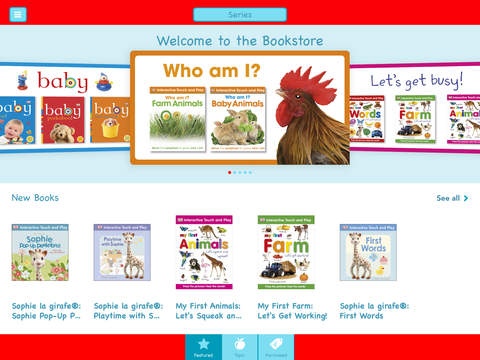DK Preschool Reader 1.2
Continue to app
Free Version
Publisher Description
Inspire your child to read with four free books for kids in the new DK Preschool app. With access to a library of more exciting early-learning ebooks for kids, there’s something for every child - from abc and animals, to colors and trucks! Download the DK Preschool reading app straight to your device and claim your four free books today. Little ones can even help to choose an avatar for their very own bookshelf. Each DK ebook has a read-aloud function on the pictures and text, and there are plenty of fun animations and sounds to keep early-learners entertained again and again! Start your child’s education and love of reading today. The Dorling Kindersley Limited ("DK") DK Preschool app uses a third-party app service provider ("Google Analytics") in order to create accurate, real-time user data reports so that DK can continue to improve the app user experience. The service collects and submits anonymous aggregated data about which app features are being used most frequently as well as your mobile device UDID (unique phone Identifiers) and/or IMEI (International Mobile Equipment Identities), which are also anonymised via a secure hashing protocol, to Adobe servers. This information will be used to continually improve the features and functionality that DK releases in its subsequent versions of its mobile apps.
Apr 15, 2016 Version 1.2 - Minor Bug fixes. - Improved eBook engine with added support to spread based eBooks - The App now allows book animations to go across the whole screen
About DK Preschool Reader
DK Preschool Reader is a free app for iOS published in the Reference Tools list of apps, part of Education.
The company that develops DK Preschool Reader is Dorling Kindersley. The latest version released by its developer is 1.2.
To install DK Preschool Reader on your iOS device, just click the green Continue To App button above to start the installation process. The app is listed on our website since 2016-04-15 and was downloaded 3 times. We have already checked if the download link is safe, however for your own protection we recommend that you scan the downloaded app with your antivirus. Your antivirus may detect the DK Preschool Reader as malware if the download link is broken.
How to install DK Preschool Reader on your iOS device:
- Click on the Continue To App button on our website. This will redirect you to the App Store.
- Once the DK Preschool Reader is shown in the iTunes listing of your iOS device, you can start its download and installation. Tap on the GET button to the right of the app to start downloading it.
- If you are not logged-in the iOS appstore app, you'll be prompted for your your Apple ID and/or password.
- After DK Preschool Reader is downloaded, you'll see an INSTALL button to the right. Tap on it to start the actual installation of the iOS app.
- Once installation is finished you can tap on the OPEN button to start it. Its icon will also be added to your device home screen.